HOW TO OPEN A PAYPAL ACCOUNT?
1.You can click this link for you to be directed to the sign up page or type the URL: https://www.paypal.com in the address bar of your browser- you will be directed to the PayPal homepage. Look and click at the SIGN UP button in the homepage for you to be directed immediately at the sign up page.
2.After doing the step above, you will be directed to the CREATE YOUR PAYPAL ACCOUNT webpage. Choose among three types of PayPal accounts: Personal, Premier, or Business. I advise you to choose the Personal account since you can upgrade to the Premier or Business account later on.
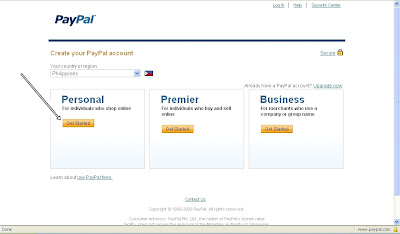
3.After choosing personal account, you would be given a form to fill up. Read the instructions carefully and check the spelling of the words you type in.
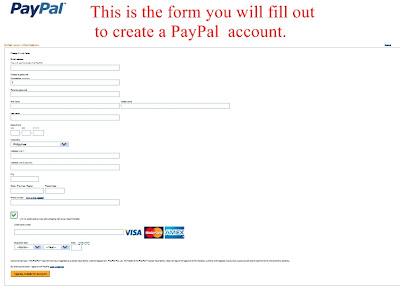
4.These are the guides on how to fill up the form:
email address: This is the email address that you will enter whenever you log in to your account. You don’t need to create another email account for this; you could just use your existing email address. Take note that all the notifications for your PayPal transactions will all be sent to this email address.
password: You will be asked to enter a minimum of 8 characters. It can be a combination of letters and numbers. Note the password is case sensitive – password1234 is different from PASSWORD1234. Check if your CAPS LOCK is activated when you’re typing your password. You will also be asked to reenter you’re password to ensure that you typed in your desired password. Don’t tell your password to anyone, immediately change your password if you have suspicions that other people already know it. DON’T FORGET YOUR PASSWORD to avoid hassles.
name: You should enter your real name because if you don’t, you will be having a problem verifying your PayPal account with a credit card that bears you’re name. PayPal verification with a credit card is COMPULSARY to start your online transactions. Note that a middle name is different from a middle initial.
birth date: You should enter your birth date in the form of mm/dd/yyyy. If you were born on September 19, 1988. Enter 09/19/1988.
nationality: Scroll down to locate your nationality.
address: Enter your complete address: street address, city/town, province/state, postal code, and you’re phone number. I advise you to use the address linked in the credit card that you will be used to verify your PayPal account.
credit card info: Enter the credit card information asked: the credit card number, the card’s expiration date, and the CSS number or the 3-4 numbers found at the back of your card. Note that you can skip this step but your PayPal account will not be verified. Ultimate shopping and PayPal money withdrawing starts only after you verified your account.
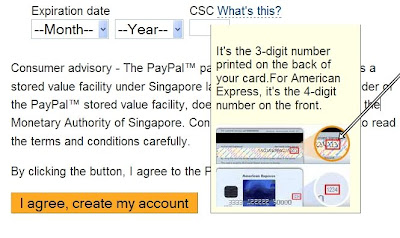
submitting the form: Read the PayPal user agreement first before submitting the form. You can save the agreement in your computer so that you can read it whenever you have some questions in the future.
5. After submitting the form, you will be asked to check the confirmation message sent to your email address. In the email message from service@paypal.com, you will be given a link which you will click to activate your PayPal account. You will be directed to a page which will ask you to enter your PayPal email address and password. Click CONFIRM and you’re done. Congratulations you’ve just created your PayPal account.
6.The personal account you created is enough for you to shop online, receive payments from other users, and withdraw your funds to a local bank account. But if you upgrade to the Premier account, you will be able to receive credit card payments from people who don’t use PayPal. You can upgrade to a Business account, if you want to register your PayPal account under a business name instead of using your name. Note that PayPal may charge Premier and Business account members with service fees. Premier and business accounts holders have more benefits than Personal account holders.
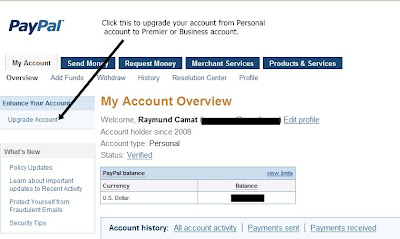
CREATE YOUR PAYPAL ACCOUNT TODAY:








